Adding Banners to Legacy generated Web pages
How to add a Legacy button to your genealogy Web pages:
1. Highlight, copy and paste the HTML code that accompanies the image you want into the Custom Footer box on the Links tab in Legacy's Web Page Creation window.
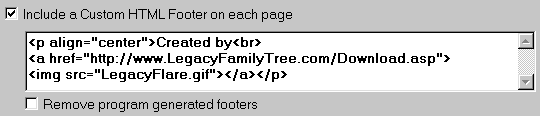 2. Check mark the box Include a Custom HTML Footer on each page.
2. Check mark the box Include a Custom HTML Footer on each page.
3. Click the Create Web Page button. Your pages will be created, but the image will not be in the project folder at this point.
4. Right-click on the image you want and a popup menu will appear.
5. Select Save Picture As and the Save Picture window will open.
6. Browse into the project folder and click the Save button. (The project folder is the Web Page Location shown on the Project tab in Legacy's Web Page Creation window.)
7. Open your newly created Web pages from the project folder and the linked Legacy button will now show at the bottom of each page.
Banners and Buttons for Affiliates

<p align="center">
<a href="http://www.LegacyFamilyTree.com"><img border="0" src="Leg3Small.gif"></a>
<br>Please visit our sponsor</br></p>
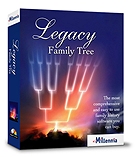
<p align="center"><br>Please visit our sponsor</br></p>
<a href="http://www.LegacyFamilyTree.com"><img border="0" src="Legacy4BoxBig.jpg"></a>
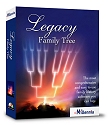
<p align="center"><br>Please visit our sponsor</br></p>
<a href="http://www.LegacyFamilyTree.com"><img border="0" src="Legacy4BoxMedium.jpg"></a>

<p align="center"><br>Please visit our sponsor</br></p>
<a href="http://www.LegacyFamilyTree.com"><img border="0" src="Legacy4BoxMedium.jpg"></a>

<p align="center"><br>Created by</br></p>
<a href="http://www.LegacyFamilyTree.com"><img border="0" src="LegButtonLarge1.jpg"></a>

<p align="center"><br>Created by</br></p>
<a href="http://www.LegacyFamilyTree.com"><img border="0" src="LegButtonMedium1.jpg"></a>

<p align="center"><br>Created by</br></p>
<a href="http://www.LegacyFamilyTree.com"><img border="0" src="LegButtonSmall1.jpg"></a>
One of our Legacy users started a Yahoo! group for discussing creating web pages in Legacy and editing them. You can join the group at http://uk.groups.yahoo.com/group/WUL/ and seek their assistance on customizing your web pages.(WUL stands for "Web Users Legacy")
